How to Get Canva Pro for Free (2025 updated)
In today’s digital age, Canva has become an indispensable tool for designers, marketers, and content creators. With its user-friendly interface and extensive library of templates, fonts, and graphics, Canva makes design accessible to everyone. However, while the free version of Canva is powerful, Canva Pro unlocks a world of premium features that can take your designs to the next level. The good news? You can get Canva Pro for free! In this guide, we’ll walk you through everything you need to know about accessing Canva Pro without spending a dime.
What is Canva Pro?
Canva Pro is the premium version of Canva, offering advanced features such as:
- Unlimited access to premium templates, stock photos, and illustrations.
- Magic Resize: Instantly resize designs for different platforms.
- Brand Kit: Save your brand’s colors, fonts, and logos for consistent branding.
- Background Remover: Easily remove backgrounds from images.
- 100GB of cloud storage: Store and organize all your designs in one place.
- Collaboration tools: Work seamlessly with your team.
While Canva Pro typically costs $12.99 per month (or $119.99 annually), there are legitimate ways to access these features for free.
How to Get Canva Pro for Free
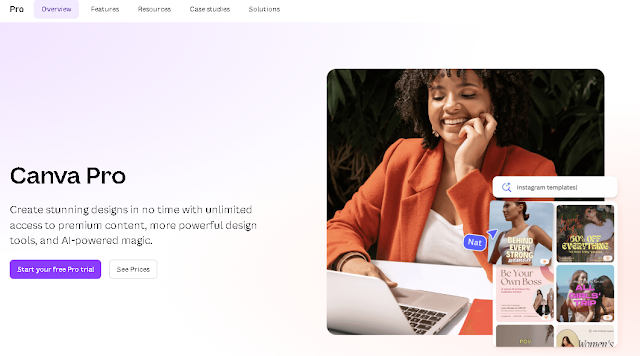
1. Use Canva Pro’s Free Trial
Canva offers a 30-day free trial for Canva Pro. Here’s how to claim it:
- Go to Canva’s website and sign up for a free account (or log in if you already have one).
- Navigate to the “Upgrade to Pro” section.
- Click on “Try Canva Pro for Free.”
- Enter your payment details (you won’t be charged during the trial period).
- Cancel before the trial ends if you don’t wish to continue.
Pro Tip: Set a reminder to cancel the trial a day or two before it ends to avoid automatic charges.
2. Join Canva for Education or Nonprofits
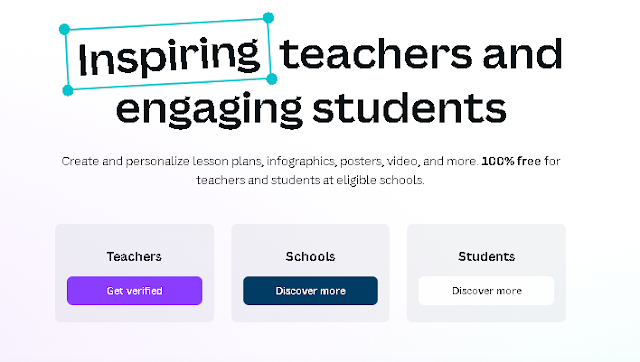
Canva offers free Canva Pro subscriptions for eligible educators, students, and nonprofit organizations.
- Canva for Education: Teachers and students with a valid school email address can apply for free Canva Pro access. Visit Canva for Education to sign up.
- Canva for Nonprofits: Registered nonprofit organizations can apply for free Canva Pro through Canva’s Nonprofit Program.
3. Participate in Canva’s Promotions and Giveaways
Canva occasionally runs promotions or giveaways where they offer free Canva Pro subscriptions. Keep an eye on their:
- Social media channels (Instagram, Twitter, Facebook).
- Email newsletters (subscribe to stay updated).
- Partnerships with influencers or brands.
4. Share Canva with Friends
Canva has a referral program where you can earn rewards, including free Canva Pro access. Here’s how it works:
- Log in to your Canva account.
- Go to the “Referrals” section.
- Share your unique referral link with friends or on social media.
- Earn rewards when they sign up and use Canva.
Look for Online Giveaways
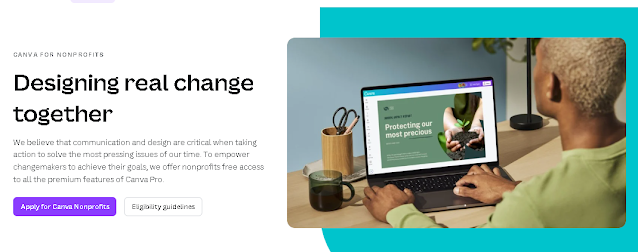
Sometimes, creators and influencers run giveaways for Canva Pro access. These are often shared on social media platforms like Instagram, YouTube, or Twitter.
To find such giveaways:
- Follow popular Canva-related accounts.
- Join design communities or forums like Reddit.
- Search for “Canva Pro giveaway” on social media.
While this method isn’t guaranteed, it’s worth trying. Just be cautious and only participate in giveaways from trusted sources.
5. Look for Free Canva Pro Coupons or Discounts
Sometimes, Canva partners with other platforms or offers discounts through third-party websites. Search for “Canva Pro free coupon” or “Canva Pro discount code” to find ongoing deals.
Tips to Maximize Your Free Canva Pro Experience
- Explore All Features: Take full advantage of Canva Pro’s tools, such as Magic Resize and the Brand Kit, to streamline your design process.
- Download Templates: Save as many templates and assets as possible during your free access period.
- Collaborate with Teams: Use Canva Pro’s collaboration features to work on projects with colleagues or clients.
Is It Safe to Get Canva Pro for Free?
Yes, the methods mentioned above are safe and legitimate. However, avoid using unauthorized third-party websites or hacks, as they may compromise your account or data.
Conclusion
Getting Canva Pro for free is easier than you might think. Whether you opt for the free trial, join Canva for Education, or participate in promotions, you can unlock premium features without breaking the bank. By following this guide, you’ll be able to create stunning designs, save time, and elevate your creative projects—all while keeping your budget intact.
So, what are you waiting for? Start your journey to free Canva Pro access today and take your designs to the next level!
Meta Description: Learn how to get Canva Pro for free with this simple guide. Discover legitimate methods like free trials, education programs, and promotions to unlock premium features without paying.
Focus Keywords:
- How to get Canva Pro for free
- Free Canva Pro access
- Canva Pro free trial
- Canva for Education
- Canva Pro features
Alt Text for Images (if applicable):
- “Canva Pro dashboard showcasing premium features like Magic Resize and Brand Kit.”
- “Step-by-step guide to claiming Canva Pro’s free trial.”
By following these tips and techniques, you’ll not only save money but also enhance your design capabilities with Canva Pro. Happy designing!
How to Use Canva Pro for Free – FAQs
Is there a way to get Canva Pro for free?
Yes, you can get Canva Pro for free by taking advantage of their 30-day free trial or by applying for the Canva for Education program if you are a student or educator.
How to get Canva Pro Lifetime?
Canva does not offer a lifetime subscription for Canva Pro. It is available on a monthly or yearly subscription basis.
How to download Canva Premium design for free?
To access premium designs for free, you can use Canva’s 30-day free trial of Canva Pro. During this period, you can download premium content without any charge.
Is Canva Pro free for college students?
Canva Pro is not automatically free for all college students, but students may get access through the Canva for Education program if their institution participates.
How long is Canva Pro free?
Canva Pro offers a 30-day free trial. After the trial period, you will need to subscribe to continue using the Pro features.
Can I use paid Canva for free?
You can use paid features of Canva Pro for free during the 30-day trial period. After that, a subscription is required.
How do teachers use Canva Pro for free?
Teachers can use Canva Pro for free through the Canva for Education program, which provides access to Pro features at no cost to educators.
How do I use Canva free of cost?
Canva offers a free version with basic features that anyone can use without cost. For advanced features, you can start with a free trial of Canva Pro.
